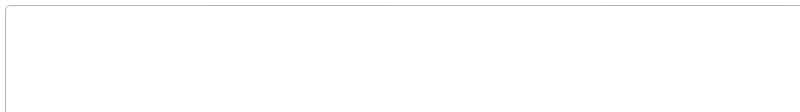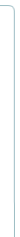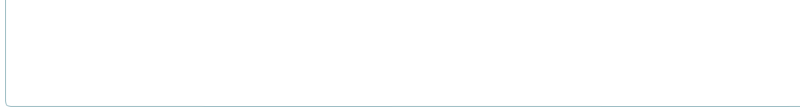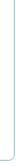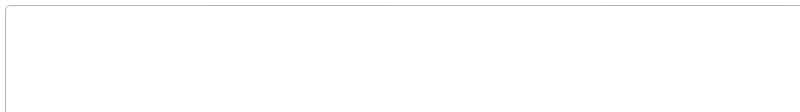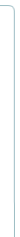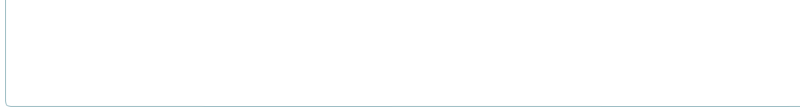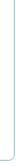If you are supplying the garments, Select YES.
If Contract, then Confirm Supplier, Brand, Style, & Color of garment (if you chose a generic item)
This is the final date to ship. At checkout, Please choose the appropriate shipping method to meet your required In-Hands Date.
Enter number of colors you see. Do NOT add for underbase - this is added automatically for dark shirts.
Enter number of colors you see. Do NOT add for underbase - this is added automatically for dark shirts.
Enter number of colors you see. Do NOT add for underbase - this is added automatically for dark shirts.
Enter number of colors you see. Do NOT add for underbase - this is added automatically for dark shirts.
Enter number of colors you see. Do NOT add for underbase - this is added automatically for dark shirts.
Enter image size & ink colors here. Separate with a a comma. Pantone reference recommended.
Enter number of colors you see. Do NOT add for underbase - this is added automatically for dark shirts.
Enter image size & ink colors here. Separate with a a comma. Pantone reference recommended.
Select special inks as needed. Additional drop down list provided for multiple options.
Underbases are automatically added to dark garment colors. In the rare case that you desire no underbase, (ie; black on gray), then select this option for each location print location. CAUTION: Light colors on a dark garment need an underbase or they will look "washed out". NEVER use this option for Full Color prints.
If you have problems uploading art, you can attach a file here.
If you have do not have an eps, png, or jpeg file to upload on shirt template, attach art file here. If you need to attach more than 2 files upload a Zipped Folder.
Select quantity range of your order to calculate your price of additional colors. You must also enter correct quantity in sizes below for accurate pricing. (If you do not know sizes yet, enter as any size to obtain price)
To combine MULTIPLE items for a price break, all items MUST have the EXACT same imprint.. START with a 'Combined Item' (go to Product View). Enter all artwork & imprint information , then the total quantity of your order in COMBO TOTAL. Next, Add item to cart & Duplicate item. Change all print specs to 'NONE' plus select YES for combined items and enter sizes. Repeat this process for every item that is part of combined order.
Enter details & instructions about the artwork and(or) decorating here.
Attach artwork if you cannot load successfully in the designer or if you think it will be helpful. (Use ZIP for multiple files)
Enter important details about the design.
Enter any additional details here.
Sometimes your project requires incidentals that are not covered by standard items. You can add pricing here.
Sometimes your project requires incidentals that are not covered by standard items. You can add pricing here.
Sometimes your project requires incidentals that are not covered by standard items. You can add pricing here.
Sometimes your project requires incidentals that are not covered by standard items. You can add pricing here.
Enter any special notes about design.
Enter any special notes about design.
Attach artwork if you cannot load successfully in the designer or if you think it will be helpful. (Use ZIP for multiple files)
Enter any special notes about design.
Most orders ship direct to customers, but the campaign organizer can choose to Ship Bulk to a single location free of charge
Enter the Bulk Shipping Address